Lean UX or Agile UX… which to choose for your next website redesign
For the web designers out there, the terms Lean UX and Agile UX have been part of your vernacular for a while now. But for the typical organizational decision maker beginning to look around for the best way to create or update their company’s website, these terms can be less than clear. In a previous blog, we explained what website User Experience is and the differences between UX and UI, which are also frequently confused terms (go read that when you’re done if you haven’t already). In this post we’ll try to demystify the concepts behind Lean UX and Agile UX and how they have helped “trim the fat” from the old-school process models of website design.
The Basics of Lean UX Design
Lean UX is a design approach born out of Toyota’s manufacturing model. It centers on focusing on the experience of the design instead of on the deliverables. The main objective in Lean UX is to get feedback as early as possible so that it can be used to make quick decisions. Lean UX is adaptable and lets both the designers and developers adjust their plans to quickly respond to changes in markets or user demands.
This is a big step away from traditional web design, where the focus is on designing detailed deliverables. Instead, it looks to produce changes that improve the site in the here and now. According to Jeff Goothelf, author of Lean UX: Applying Lean Principles to Improve User Experience,
“Lean UX is about bringing the true nature of a product to light faster, in a collaborative, cross-functional way that reduces the emphasis on thorough documentation while increasing the focus on building a shared understanding of the actual product experience being designed.”
The Lean UX model is geared toward finding the quickest way to achieve the end goal. With Lean UX, the design cycle is much shorter, so it lends itself to efficiency and speed. To achieve this, the goal for Lean UX is to ensure a minimum viable product (MVP) goes to market. Once the MVP is out, user reactions can be measured and analyzed and then applied to the next iteration, and so on… Overall, this process requires a greater level of collaboration with all parts of the web design and development team.
The Basics of Agile UX Design
The Agile UX design process has its origin in the software creation space and is designed to ensure usability for the end user. It was developed to respond to the fact that, as products and services evolve more rapidly in the digital space, end users become more sophisticated and harder to define. According to Page Laubheimer, Senior User Experience Specialist with Nielsen Norman Group,
“Agile development has a lot of benefits: an incremental approach, the ability to change direction based on customer and stakeholder feedback, [and] short timeframes that keep the teams focused.”
In the Agile UX process, designers are continuously collaborating with the rest of the development team to integrate user feedback with each iteration of the project. The tasks for each stage may change or enhance the look and feel of the technical elements of the site, so the developers and designers work in close conjunction through the entire process.
A project that uses the agile process is run in sprints, each with a defined set of goals and timeline. Using this process, the scope can be adjusted from sprint to sprint depending on user feedback and any other data collected.
The Differences between Lean UX and Agile UX Design
If you read the previous section and are left a little perplexed about the distinct difference between these two process models, you’re not alone. Since neither process was initially created to be applied to the website design space, it can be especially confusing to try to discern between the two or try to decide which is better for your website design project.
The Lean UX process at its heart focuses on saving time and resources through constant iterations and review. It also places a lot of importance on customer feedback in order for the team to fully understand the problems that their users face. Lean is ideal for getting fast and efficient end results: create an MVP site, collect feedback, and continue to make improvements by releasing early and often.
Seven Principles of Lean UX
- Eliminate waste
- Amplify learning
- Decide as late as possible
- Deliver as fast as possible
- Empower the team
- Build integrity in
- See the whole
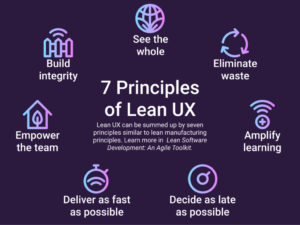
Agile UX focuses on the usability of the site for the end user, so creating thorough user personas and collecting user research are important parts of this process. It is designed to be more responsive to customer demands. Agile UX is great when you’re looking to test against fixed outcomes, because you test and verify on a regular basis and understand the reasoning behind each change. This works particularly well when there is a well-defined requirement in a project.
Taken directly from the “Agile Manifesto”, the Four Key Values of Agile UX are:
- Individuals and interactions over processes and tools
- Working software over comprehensive documentation
- Customer collaboration over contract negotiation>
- Responding to change over following a plan
So which should you choose?… At this point, you may be thinking, “I want my website to be really user focused AND to save time and resources—how do I choose?” Well I guess it’s time to fess up. It’s a trick question. Your website design team should use BOTH Lean and Agile methodologies.
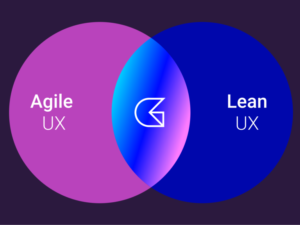
How GLIDE Uses Both Lean UX and Agile UX for Web Design
Even though we’ve always based our designs on research, analytics, and best practices, having the whole team complete Growth-Driven Design(GDD) training reinforced how much more we could be doing to continue to validate our assumptions and use real user feedback for quick turnaround of evidence-based designs.
One big takeaway from GDD training was that we started offering launchpad website projects, which allow us to launch sites with the most essential pages, quickly gather data from the live site, and let that data inform the design and build of the rest of the site (as well as updates to those initial key pages). This lets us center the end-user’s experience more efficiently (Agile UX) and allows us to get an MVP version of the site live to start gathering data ASAP (Lean UX).
“Because we build websites to achieve specific goals for our clients, there is only one right answer to any design question: the one that gets the best results. Lean UX gives us the flexibility to take chances, test, iterate, then implement solutions that’ve been validated. Of course, it doesn’t end there. Ideally, it never ends.”
– Drew Lyon, Creative Director
We’ve also taken on several ongoing clients with whom we work to improve upon existing designs based on continual evidence and feedback. This can look like redesigning certain parts of the site based on analytics, restructuring information architecture based on user feedback, or improving SEO behind the scenes. We love these projects because we get to experience lots of small wins, whether it’s seeing positive results or quickly figuring out how we should pivot.
Finally, we’ve tweaked our process to set ourselves up for success. We create a Project Scoreboard at the beginning of each design project, which will let us know definitively whether we’re accomplishing business and end-user goals. This scoreboard shows us baseline KPIs and clear goals to aim for and that we can point to as evidence if we need to make changes. Even so, filling our scoreboard with meaningful data can take some time, so we make sure to supplement that data with more immediate feedback like behavioral analytics from Hotjar and contextual interviews, so we can quickly see how real users are interacting with the site.
To Wrap Up
Sticking with the traditional waterfall approach for your next website design can be a big drain on time and resources, which means missed opportunities. It’s upsetting to think of all the time that might be wasted on developing a feature that was never used or didn’t help you achieve your goals.
The best web design teams are incorporating aspects of Lean and Agile methodologies into their processes. It may be referred to by different names (like Growth-Driven Design), but the central goal in employing these methods is to help your website design be nimble enough to pivot quickly, make course corrections based on real usage, avoid spending too much time on things that aren’t working, and focus efforts on creating great experiences and results.





