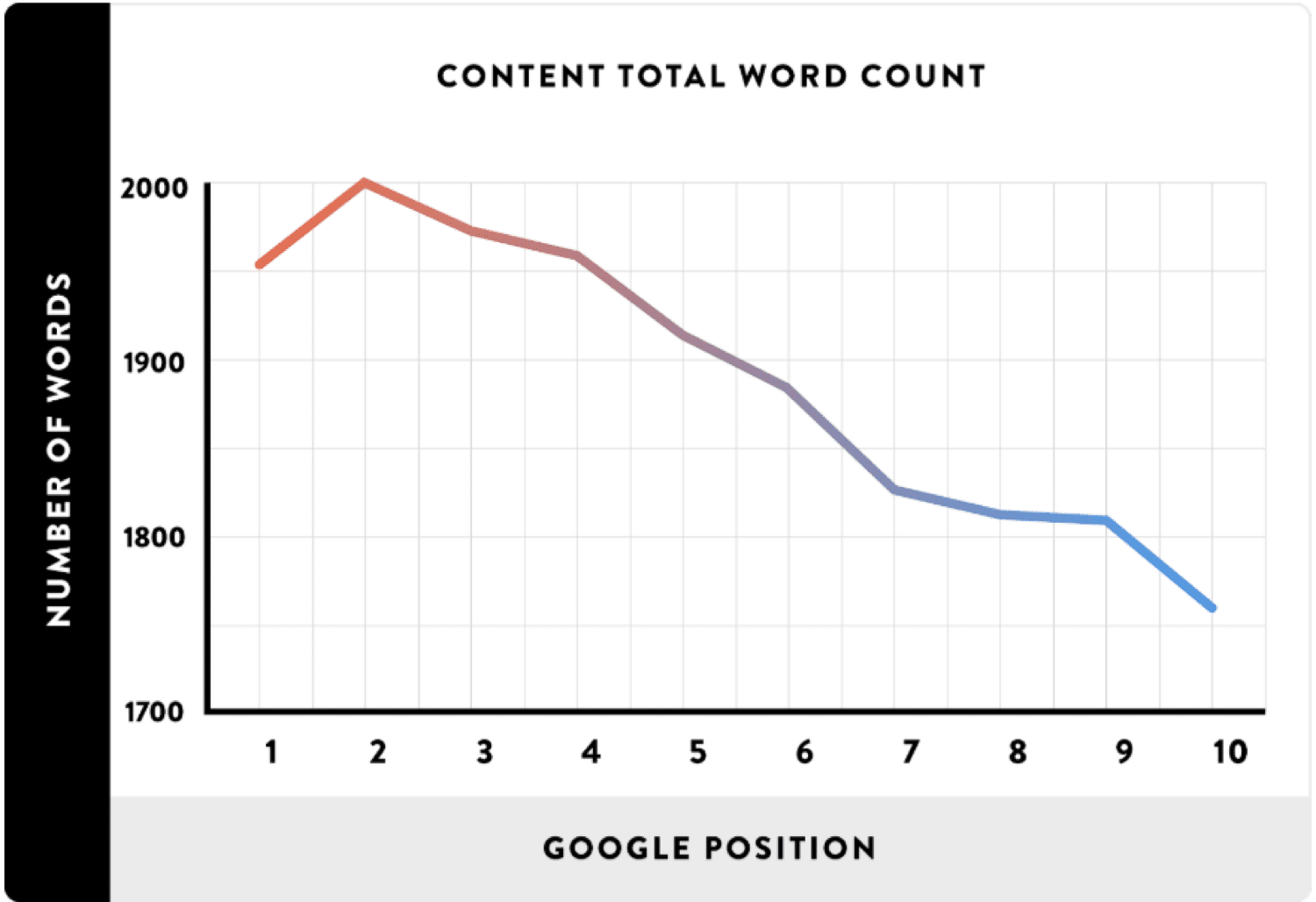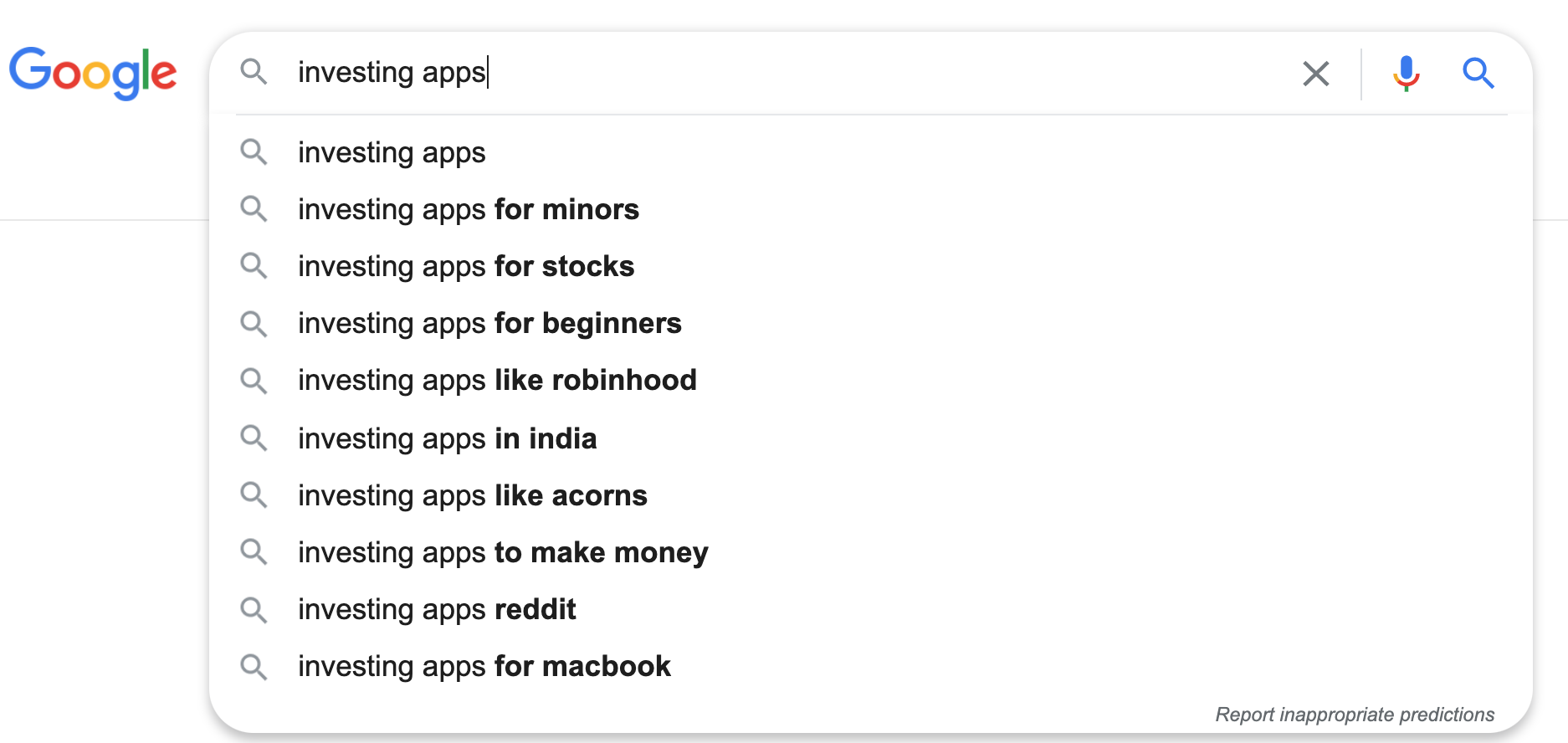5 (Relatively) Easy Ways to Improve Your Web Traffic Now
Web traffic is the lifeblood of any business that operates online. Our ultimate goal is to increase web traffic from our target audience to grow our revenue. Without web traffic, we know our website will eventually become lost and irrelevant. We’ve discovered five relatively easy ways to improve your web traffic and would love to share them with you.
#1 Improve User Experience
We’ve all heard the phrase, “the customer is always right.” The same holds true for today’s online businesses. It’s all about giving web users a good experience.
Here are some pointers for improving the user experience on your website.
Don’t Ignore Bounce Rates
The bounce rate is the number of times users land on a page and leave without taking any other action. While Google doesn’t lower SERP (Search Engine Results Pages) rankings on bounce rates alone, a page’s bounce rate is an important factor to consider when assessing your site’s usability. And according to Backlinko, it’s suggested that bounce rate might even help with rankings since it has to do with usability.

Furthermore, Google considers a low bounce rate to be a good signal that a page is valuable to its users. If users stay on a page and interact with the site, it is assumed that they found the right product, service, or information that they wanted from the site. Google will in return reward your website for having a good user experience.
Most landing pages are designed to inspire an action such as signing up for a newsletter, downloading a free white paper, or filling out a contact form for a free quote. If you don’t get the expected action, you’ll want to dig deeper to find out why.
High bounce rates might look like something you would want to avoid at all costs, but there are times when they are beneficial. If you designed your landing page to inform the user, then a high bounce rate is expected. When a visitor lands on your page and leaves after a minute or so, you assume that the user got the information that he or she wanted and left the page satisfied. One way you can confirm whether or not they had a good experience on your website is by asking them to rate their experience on your site by using a pop-up notification. Two popular pop-up notification programs are OptinMonster and Sumo.
Make Easy-to-Read Content
Marketing research indicates that we only have about 15 seconds to capture a reader’s attention before that person decides to bounce. One way to keep a person on your website for longer than 15 seconds is to make content that’s easy to read. Digestible content tells a compelling story and presents the text in a way that’s visually appealing.
In order to do this, write short descriptive paragraphs that are introduced with headings and subheadings. Avoid a wall of text by inserting white space, bullet points, and graphics. Use a mix of short and long sentences within a paragraph to set an interesting tone for the reader.
Write Like a Pro Using the Inverted Pyramid Technique
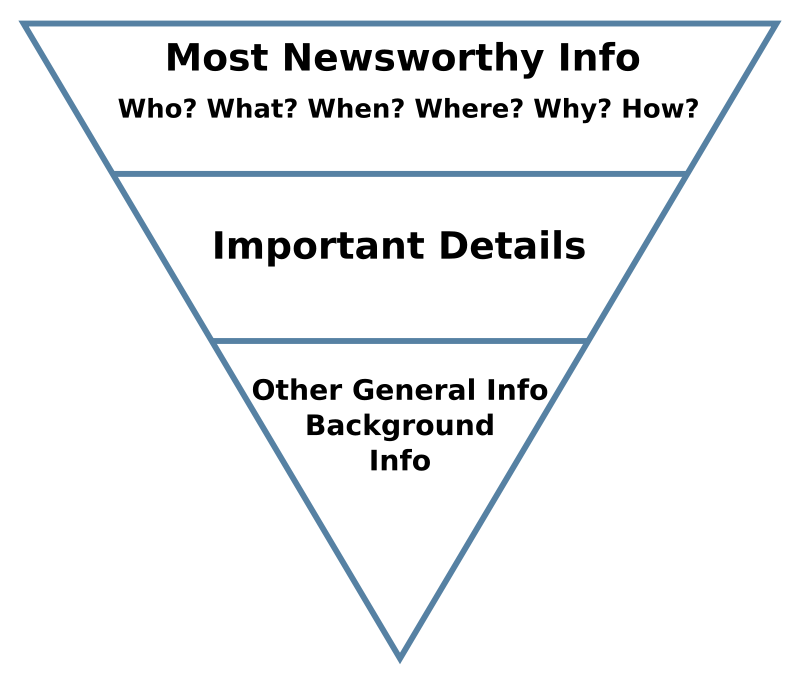
The inverted pyramid technique is used by journalists to create compelling news stories for readers. This guide emphasizes presenting the most important information about the story in the first paragraph and leaving the supporting details for later. Using the inverted pyramid technique shows respect for your readers’ time, giving the essence of the whole story in the first paragraph. Your readers then have the freedom to keep scrolling for supporting details about the story or share with a friend to discuss the topic further.
Observe How Users Use Your Site
Troubleshooting user experience issues takes time and attention to detail. However, today’s online tools take the guesswork out of the discovery process.
Here are some of the Glide Design team’s favorite tools for finding out how visitors interact with our website:
- Crazy Egg – Crazy Egg shows you where users clicked on a page and how far down the page they scrolled before leaving with heat maps and scroll maps.
- Optimizely – Optimizely allows you to test changes on a webpage to see how users respond to the smallest of changes.
- Google Optimize – Google Optimize has A/B testing and personalization features that can help you find ways to better engage users. Another benefit of Google Optimize is that it works hand in hand with Google Analytics and Google Ads.
- Hot Jar – Hot Jar allows you to record videos of users using your site to get a better understanding of how they interact with it.
Speed Up Your Website
As technology has advanced, user expectations have too. If your web page doesn’t load within a few seconds, users are quick to hit the back button. Google has long considered page speed a key aspect of the user experience and penalizes slow-loading pages. In fact, as far back as 2010, Google has adopted page speed as a ranking factor for desktop searches, and more recently in 2018 for mobile searches.
#2 Address Common Technical SEO Issues
Websites that are secure, responsive, and mobile-ready earn more traffic than those that aren’t. Today’s websites face a constant barrage of cybersecurity threats from hackers, malware, and viruses. At a minimum, your site needs to have HTTPS. HTTPS is the secure version of the standard hypertext transfer protocol that all web pages use. In 2014, Google made HTTPS a ranking factor resulting in sites that are HTTPS to rank higher than those that don’t.
We’ve all experienced the let down of clicking on a site only to be given a “page not found” or “404” error message. When visitors are unable to find the information that they want on a specific page on your site, they often quit visiting your site altogether. You could be missing out on thousands of visitors each month because of these broken pages. One solution is to redirect these pages to new pages that are similar to the missing page. This can be done within WP Engine or by using a WordPress plugin such as Simple 301 Redirects to redirect these links. This way you don’t let your visitors leave your site empty-handed.
According to Statista, mobile phones generated over half of the world’s website traffic in the second quarter of 2020. With so much traffic on the line, settling for just a mobile-friendly website isn’t enough. You’ll also want to enable Accelerated Mobile Pages (AMP) for mobile searches. AMP allows website publishers to generate pages that render quickly and present clean layouts to mobile users.
#3 Become the King of Content Marketing
Having a content marketing strategy will help bring visitors back to your site again and again. We recommend starting with a publication schedule. This will help you plan out your future content requirements and keep you well on schedule. It also sets expectations with your viewers. If your content is well-written and relevant, visitors will plan to check out your content as soon as it’s published. They’ll also be more likely to let friends know about your site and share your content across their social media platforms.
The type of content that you publish should meet the needs of your target audience and attract the attention of search engines. Here are some formats you can use:
Long-Form Content
Long-form content is the best type of content for converting readers into customers. Generating long-form content allows you to thoroughly answer questions that aren’t being addressed in-depth by the competition. It’s also been shown that the longer the content the more successful you’ll be on Google:
Evergreen Content
Evergreen content educates readers long after you’ve initially published it. Because unlike news sites, where you have to have the latest information, evergreen content can come in the form of FAQs, how-tos, guides, and product reviews.
List Posts
When you just need content to draw in new casual visitors to your site, list posts work best. They are proven to attract readers who love to skim headlines for quick bites of information. Sites like Buzzfeed have made this type of content popular over the years with their catchy headlines and easy to follow posts.
#4 Write and Submit Guest Posts
Another great way to increase traffic to your website is to write blog posts for someone else’s blog. Bloggers are always looking for fresh, well-written content (and for them, getting that content without spending any money is a plus). In exchange for the free content, you’ll usually be able to insert a link in the post that links back to your website.
Here are the steps you’ll need to take to land your first guest post:
Step 1: Find Relevant Guest Posting Opportunities
Search Google for people talking about your product or service. A quick way to do this is to search for your product/service + “guest post”. For example,
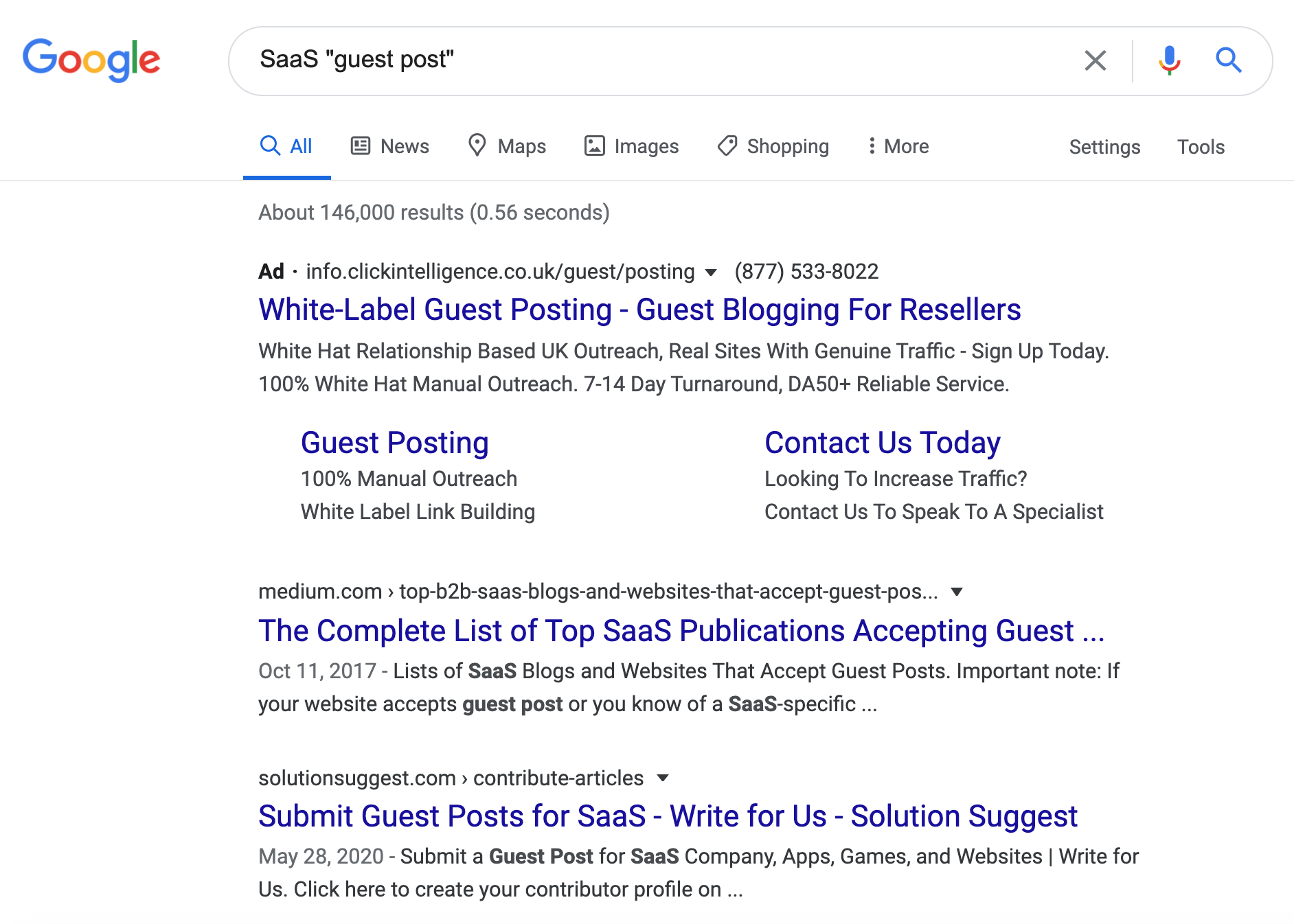
Step 2: Write Your Post
After identifying a guest blogging opportunity, write a post that is relevant to your product or service, and that will provide value to that blog’s audience. Keep in mind our tips above. Make sure to read the blogger’s requirements. Most guest posts will need to be informative and a minimum of 500 words. Also, don’t forget to link to your site within the post. You can link to either your homepage or another page that you might want to drive traffic to.
Step 3: Reach Out
The last, but equally important step is to actually reach out to your target. Most sites will have a special contact form for accepting guests posts. However, if you’re unable to find the blogger’s contact information, we highly recommend using Hunter.io to track their email address down. Next, craft a catchy headline and pitch. Check out HubSpot’s list of email outreach templates for some inspiration. Lastly, hit the send button and make sure to follow up in 5-7 days if you don’t hear back.
#5 Research Keywords
Improving your website’s SEO should be a goal for any business. Let’s say you have a really great piece of content, but it’s not driving any traffic. It’s likely that you’re just not using the right keywords. By using a keyword research tool, you can uncover the keywords and phrases that people are searching for. Here are some of our favorite keyword researching tools:
Use Long-Tail Keywords
Over the years people have begun using multiple word phrases more often when searching. A decade ago, it was normal for a person to search for “pool cleaners” to find products for cleaning their pool. Now, it’s more likely this same person will use voice search to search for, “How do I clean my pool?”. This is why we recommend using long-tail keywords. Long-tail keywords are 3 words or longer phrases. By adding long-tail keywords to your content you’ll increase the relevancy of your content by answering the specific question someone is searching, which will increase your traffic. To find long-tail keywords, just go to Google and search for your keyword and you’ll notice that Google will automatically suggest related terms.
Target Latent Semantic Indexing (LSI) Keywords
Search engines are smart. They are able to display pages that use keywords or phrases that are related to your search query. These phrases are often known as latent semantic indexing keywords; you can see an example of how these look below. We recommend sprinkling these keywords within your content.
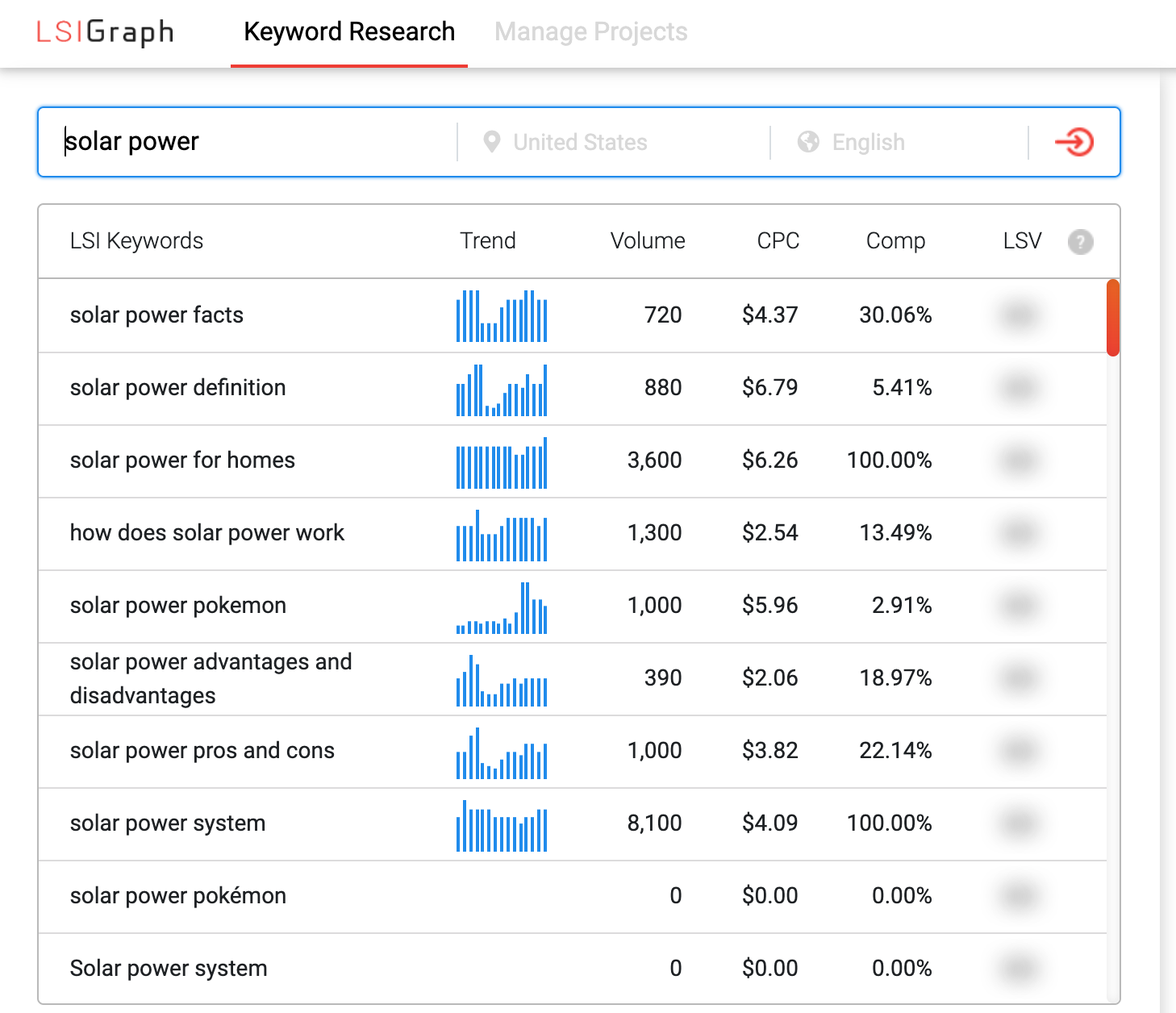
Avoid Keyword Cannibalization
Webmasters often make the mistake of optimizing the same keywords on two or more pages on their sites. When a site has two pages competing against themselves for a given keyword or phrase, it’s called keyword cannibalization. To find these pages run a google search for “keyword” site:yourwebsite.com. This will show you pages that come up in Google for the same keyword. We highly recommend going through this list of pages and updating the pages for unique keywords or phrases to prevent keyword cannibalization.
Breathe New Life Into Existing Pages
Finding content that is doing fairly well in the SERP rankings and updating it is an easy way to increase traffic. We recommend updating your content once every 6 months. Here are some ways to update your content:
- Research related keywords and add them to your content
- Update its on-page SEO
- Add more content (words, images, video, etc.)
- Link internally to that page
- Build more links from external sites to your page
Conclusion
Many businesses make the mistake of launching an attractive website that relies on its looks alone. If you want to get the most out of your site, we recommend designing your site using the strategies above. When properly used together, our tips deliver amazing results. To discuss your next project, feel free to reach out.