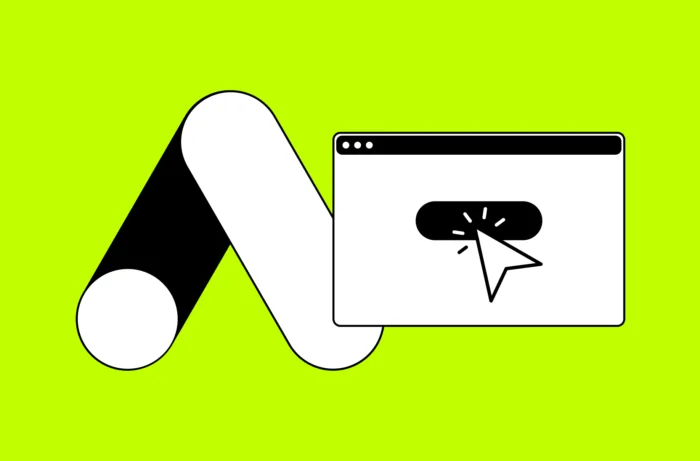Improving Your Website’s Visibility
Stand back! Here comes the latest installment of our deeper dives into each of four major areas that we suggest you focus on when planning your company website improvements and updates (you were anxiously awaiting it, I know you were!). If you’ve landed here without reading them first, I highly recommend you also check out the article that kicked these off with our executive-level checklists for improving your website and the first deep dive into setting or reevaluating your digital marketing goals.
For this second deeper dive post, I’ll go into more detail about ways to improve your website’s visibility so you can keep your site in front of your target audience and bringing them back time and again. While it’s easy to get excited about the more flashy or aesthetically pleasing design elements on your website, it can be harder to carefully plan the smaller, but no less important, details that are needed to drive your visitors to your site so they CAN appreciate its beautiful design.
Keeping up with the ever-changing expectations and updates that are needed to keep your company website performing well can feel overwhelming. Some of the elements on your company website that were once effective may just not be being picked up in searches the way they used to- does your website copy give your visitors what they’re looking for, do your headings and keywords follow the current web best practices?
It’s a lot to keep up with, so here are some of the key areas that you should focus on to improve your website’s visibility on search engines and beyond:
Content
Good content is a fundamental element of any successful website, and for good reason. When someone visits your site, the quality and value of the content provided is largely the determining factor in whether they stay or leave. Marketing research indicates that we only have about 15 seconds to capture a visitor’s attention before that person decides to bounce.
One way to keep a visitor on your website for more than 15 seconds is to make sure your content is easy to read. Easily digestible content tells a compelling story, is visually appealing, and is on point with the topics and information your target customers are looking for. Keep your paragraphs short, use descriptive headings and subheadings, and make sure to incorporate enough white space and instructive graphics.
Another important part of any good content marketing strategy is keyword and user intent research. Finding out what your target audience is searching for will help you understand what kind of content they want to see, then you can make sure to include content that speaks to the specific questions they have and helps move them through the funnel. Well-written, relevant content is more likely to establish your brand as an authority and keep your visitors coming back. They’ll also be more likely to let friends know about your site and share your content across their social media platforms.
Some pointers for creating high-quality content include:
- Write in language that appeals to your audience, not to your peers.
- Make sure your content is shareable.
- Make it easy to read and digest quickly.
- Use titles and headings that help your reader anticipate what’s to come and that use keywords strategically and naturally.
- Include enticing calls to action or a clear next step.
Keywords

No matter how good a landing page or article is, it is effectively useless if no one is seeing it. It is possible to have a really great piece of content on your website that still isn’t driving any traffic. One of the likely reasons for this is that it doesn’t have the right keywords incorporated. It’s crucial to make sure you have optimized the keywords and phrases that people are searching for across your website, including long-tail and LSI phrases, and to be careful not to cannibalize your keywords by optimizing the same one on more than one page.
Long-tail Keywords
Long-tail keywords are phrases that are three words or longer. Adding long-tail keywords helps make your content more relevant to your audience by answering the specific questions they are searching, which will increase your traffic. One way to find relevant long-tail keywords is to search for your keyword on Google and a list of suggested related terms will automatically show. There are also many keyword research tools, like Ahrefs or SEMrush, that offer a full suite of SEO tools to help manage and optimize your site.
Latent Semantic Indexing (LSI) Keywords
Latent Semantic Indexing, or LSI, keywords are words or phrases that are closely related to what a user types into the search bar. Including semantically-related keywords in your content helps the search engine better understand the overall topic of a page and rank it for relevant searches instead of just exact keyword matches. One way to research good LSI keywords is to look at the autocomplete results and related searches when you type your keyword into Google. Another is to use the “Also rank for” keyword ideas report in Ahrefs’ Keywords Explorer to find potentially related words, phrases, and entities.
Keyword Cannibalization
When a website has the same keywords optimized on two or more pages, we call this keyword cannibalization because those pages are now essentially competing against another on their own site for a given keyword or phrase. To find out if your website is guilty of this, run a Google search for “keyword” site:yourwebsite.com. The pages that come up in Google for the same keyword on your site will be shown. We highly recommend going through this list of pages and updating the pages for unique keywords or phrases to prevent keyword cannibalization.
Tips for incorporating keywords:
- Naturally incorporate your keywords and their related terms in your content.
- Include applicable keywords in image titles, alt text and captions.
- Try to include keywords toward the front of your title and/or H1 headings.
- Use keywords in the page’s URL.
- Make sure to use some of your keywords and their variants in the first 100 words.
Sitemap
Your website’s sitemap is the outline that helps search engines find, crawl, and index all of your website’s content. The arrangement of your pages on your sitemap also tells the search engines which pages on your site are most important. One of the main ways Google finds webpages is through links. So especially for a relatively new website with only a few external backlinks, creating a good sitemap is HUGE for helping Google find pages on your site.
Helpful Tools for Creating a Sitemap
If you use WordPress (we’re big fans!), you can use the Yoast SEO plugin to create a sitemap for you. One big benefit of using Yoast to make your XML sitemap is that it updates automatically when you make changes to your site ( it’s called a dynamic sitemap). So whenever a new blog or product page is added to your site, a link to that page will be added to your sitemap file automatically (we’re always happy for one less step to worry about).
If you’re not using WordPress, you can use a third-party sitemap generator tool like XML-Sitemaps.com. This tool will create an XML sitemap file for free for small web sites (up to 500 pages). You can then use the XML file to submit your sitemap to Google.
How to Submit Your Sitemap To Google
Submitting the link to your sitemap.xml file tells Google exactly how to find all of your important webpages. If you don’t submit your sitemap to Google, then you have to wait for their crawler to find your pages (and hope that they do!).
- To submit your sitemap, first login to your Google Search Console account. (If you don’t have one yet, here’s a more detailed article on how to get started)
- Then, go to “Index” → “Sitemaps” in the left navigation sidebar. If you’ve submitted a previous sitemap, you’ll see a list of “Submitted Sitemaps” on this page.
- Next, type the URL to your sitemap in the “Add a new sitemap” box and click “Submit”.
Once your new sitemap is submitted, you’ll be able to see performance information and crawl errors for your sitemap on this page under the “Submitted Sitemaps” section.
Metadata
Metadata are essentially shorthand descriptions of the data to which they refer. It’s important to optimise the metadata of your online text by making sure to always fill in the title name and meta description for your pages, since both will appear in your customers’ Google search results.
Meta-tag keywords and descriptions become more important when the search engines have trouble figuring out the “aboutness” of a file, such as an image file. In this situation, a keyword-focused meta-tag description can greatly improve your site’s search engine visibility.
Some rules of thumb when writing your meta-tag descriptions:
- Write unique and descriptive descriptions and keywords to help search visibility.
- Aim to help clarify the “aboutness” of the content or data.
- Use them to reinforce your call to action.
You also want to make sure that your meta-tag descriptions reinforce the most important keyword phrases on the web page. Reinforcing content helps retain a consistent information scent from search results to that content.
Links (Both Internal and External)

A final important way to increase the visibility of your webpages is to find opportunities for both internal and external links to your webpages. Internal links are those that direct the visitor to a different target page on your site, whereas external links direct the visitor to a reputable page on a different website.
Internal links help keep your visitors engaged with your website longer and can also help lead them down the ‘ideal path’ you planned when strategizing your website. Overall, internal links for visitors to easily find where they want to go next creates a positive user experience and may encourage them to become a customer or follower. As an added bonus, internal links will help the search engines find other web pages on your site.
Including external links to trustworthy material on other reputable websites helps you also appear to be an authority and can help Google figure out what your content is about for SEO purposes. To optimize your external links, make sure that they point to popular and relevant pages that are highly ranked and related to the content on the web page you are linking from.
Pro Tip: find ways to get other companies and authority websites to use external links to your website in their content as well. For example, if you publish a blog post with great content, make sure to share it where professionals in your field are getting their information in the hopes that another company links back to your post as a source for their own blog on the topic.
When You Need More Help Improving Your Site’s Visibility
While following the simple steps above will certainly increase your website’s visibility with your target visitors, there are many more ways to additionally boost your ranking. At Glide, our team invests their experience and personal drive in helping our thriving customers find success on their web projects. If you’re up for it, we’re more than happy to discuss potentially working together to create a winning digital marketing plan or building out your next web project so that it’s catching the right eyes in all the right ways.